Using Images as a Basis for Modeling
It can often be helpful to use photos or sketches of the model to be created, as a basis for modeling. Here an example based on a door:
· Create with guidelines in a sectional view a rectangle with the required dimensions e.g. 2.0 m x 1.0 m.
· Create a new layer and insert in this layer, in the rectangle created, an image of the door using the ‘Insert image’ function of the 2D Graphics plug-in.
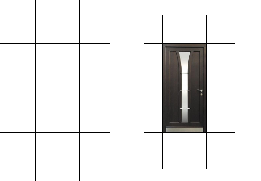
· Return to the layer in which the 3D construction is to be created. Allocating a separate layer for the ‘Background’ has the advantage that the image can be quickly switched on and off over the layer, and that the image cannot be selected by mistake when planning.
· Depending on the door filling, the 3D solid can now be input directly over the image, or appropriate contours can be inserted beforehand using further guidelines or 2D elements.
Alternatively, an image can be inserted without guidelines and then scaled.
The following image is well suited as a basis for creating a 3D gate using sweep solids.

To achieve this, the image must first be scaled to the correct dimensions, as undefined dimensions and incorrect proportions result on insertion. First select the image and then choose the ‘Adjust scaling’ function from the context menu.

The next step is to enter a dimension from the image as a reference dimension for subsequent scaling. In this case we choose the horizontal value shown as 1800 and define the length with two mouse-clicks on the dimension in the image. Hereby, keep the ‘Ctrl’ key pressed to activate the angle grid and so guarantee an exact horizontal measurement of the length. On the second mouse-click a dialog box appears in which the current measurement is shown and allows input of the value from the drawing, in this case 1.80 m.
A click on ‘OK’ ends the dialog and the image is scaled to the new dimensions. We can now start inserting the sweep solids.
