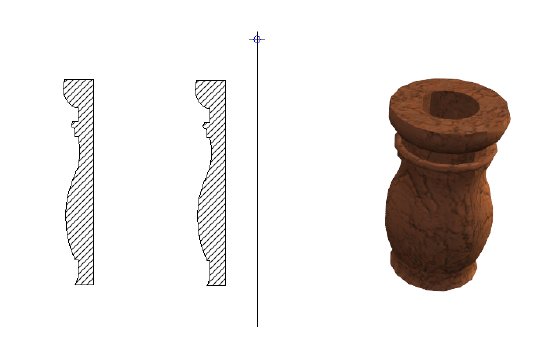Inputting Rotation Solids
Two steps are required to input a rotation solid. First position the mouse cursor over a closed contour. When a contour is detected it is outlined in green. The contour is selected with left mouse-click. Now the rotation axis has to be input. In the example shown the contour was entered in a cross-section view. The first point of the rotation axis is defined with a click on the bottom right corner of the contour Then the cursor is moved vertically upwards keeping the ‘Ctrl’ key pressed to activate the angle grid, to ensure that the axis is drawn accurately. The length of the axis, however, is not important. The axis is completed with a second mouse-click and the rotation solid is immediately calculated and created.
Here the process showing the individual steps from left to right:
· Select the contour.
· Input the rotation axis, the first, lower point has already been input.

If the rotation axis is not entered directly along the contour but instead at a distance from it, the result is a solid with, in this case, a cylindrical opening in the middle.