Inputting Sweep Solids
The first step for inputting a sweep solid using polylines or a polygon is to select a plane in a 2D or 3D view. This is a very easy way to position a solid. For example, a molding can be positioned underneath a ceiling by simply clicking on the ceiling support.
The choice of profile can be performed directly on input, or can be specified or changed any time later in the properties dialog for sweep solids.

A profile can be selected from the catalog components shown above the sketch in the dialog.
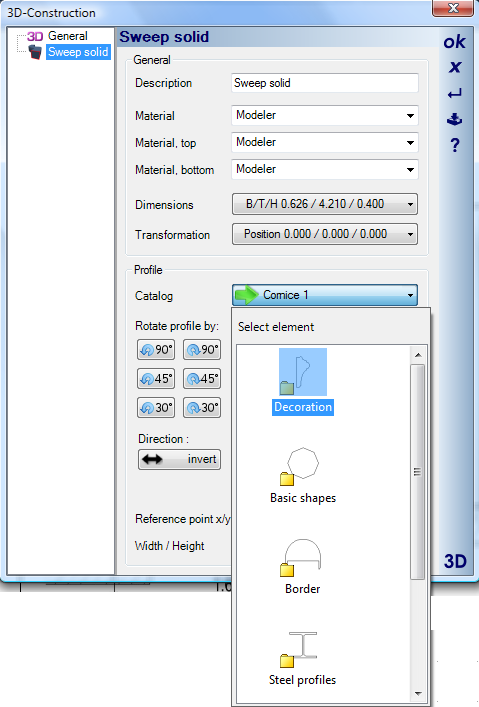
The sketch shows the contour of the profile with its reference points. A reference point can be selected in the sketch with the mouse. To enter a molding under a ceiling, the reference point at the top left corner would be selected.

On or after input the profile can be rotated, scaled or its direction of input changed.