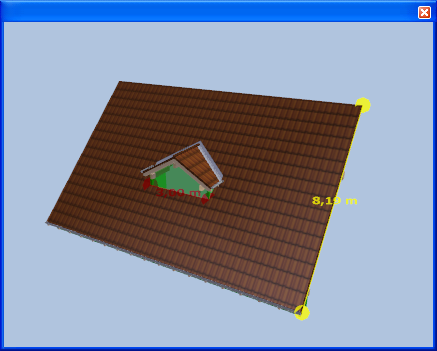General
Basically, the software differentiates between single, multiple and height dimensions (for cross-sections and views). The type selected determines the way it can be entered.

The settings for a dimension, as regards type, style and text, can be changed for an existing dimension, or for all dimensions which are entered subsequently, in the properties dialog for ‘Dimensions’, which is opened over the context menu activated with a right mouse click.

The 3D dimension types are available, over the context menu opened with a right mouse click, in all 3D previews shown in dialogs. However, here they have more of a measuring function, since the dimension is lost when the preview or the dialog is closed.