3D Guidelines in Planes
Working with 3D guidelines within a referenced plane is particularly important for bodies and their surfaces whose slope could not, or not easily, be determined without these aids. When you have activated one of these construction aids, in our example ‘Guideline parallel in a plane at distance’, and you move the cursor over the 3D view, the software detects any triangles which are located under the cursor and outlines them in yellow. A left mouse click then sets the reference plane defined by the triangle.
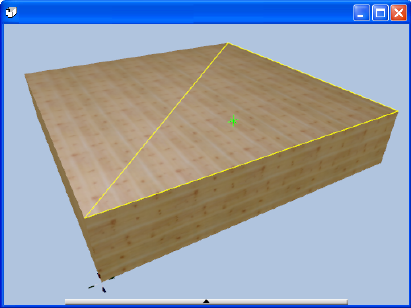
The next step is to select one of the three sides of the triangle as a reference side, parallel to which the guideline can then be positioned. The reference side is highlighted in yellow when it is within the snap radius.

Another left mouse click sets the side detected as the reference line, and the actual guideline can now be positioned parallel to the reference line.

With the final mouse click a dialog is opened, in which a value for the distance from the object can be specified for this type of guideline. For other types of guidelines the 3D guideline would be created immediately and the process terminated.
