 Transfer properties
Transfer properties
The properties of a selected element can be copied to elements of the same type. The assistent to do this is opened with the ![]() button or over the context menu activated with a right mouse click, when an element has been selected in the plan.
button or over the context menu activated with a right mouse click, when an element has been selected in the plan.
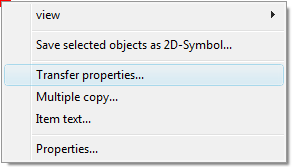
Copying properties is performed in two steps. First the properties which are to be copied are selected, and the then the target objects.
Each element defines itself whether it has properties which can be copied, and if so which ones. If there are no properties provided for the selected element, the message ‘The selected object has no properties which can be copied’ appears and the process is terminated.
More:
 Selecting Properties
Selecting Properties
 Selecting target Objects.
Selecting target Objects.
 Selecting Objects manually
Selecting Objects manually