 Extend / shorten walls
Extend / shorten walls
While the tool is active you can move the cursor in the plan. As soon as a wall is located under the cursor it is outlined in green. The direction in which the wall will be extended depends on the position of the cursor in relation to the midpoint of the wall, and changes if you move the cursor along the wall. With a left mouse click you can now begin to lengthen or also shorten the wall. The current length is shown in the preview in 2D and 3D.
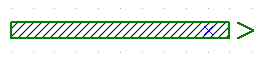
The tool remains active until it is terminated with ESC, so that several walls can be processed in succession.