Drawing Bar Arrangements
Another way to create bar arrangements is by drawing a 2D symbol using the graphic functions of the 2D graphic plug-in.
First draw a rectangle. Within the rectangle draw the ‘bars’ as lines. Select the rectangle and lines using a selection frame and save the elements as a 2D symbol in the catalog.
Drawing a bar arrangement and saving it as a 2D symbol:

The 2D symbol drawn can be imported using the ’2D’ button. The surrounding rectangle is then removed and only the lines will be imported as bars.

The imported result:
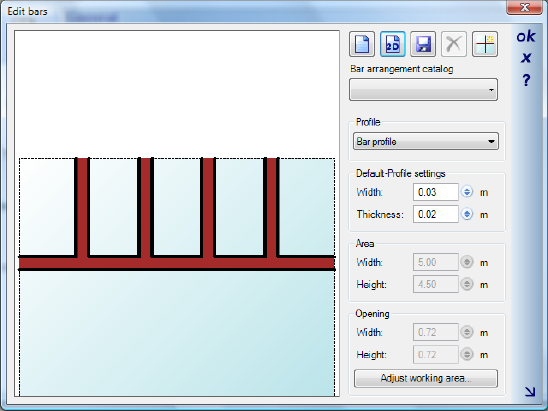
The dimensions of the bars can be modified as usual in the corresponding profile. Every window construction always contains automatically a profile for bars.