2D Representation of Doors, Side Panels, Folding and Sliding Doors
Using the chunk editor, door objects can be allocated additional properties with regard to their representation when used in planning. This includes the allocation of user-drawn 2D symbols, the definition of side panels, and properties for the representation of folding and sliding doors.
Further settings for the representation of side panels can be specified using the ‘Side panels’ tab in the door dialog.
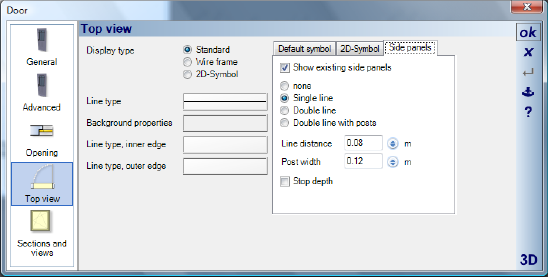
The following illustration shows, from left to right, a sliding door, and a front door with side panels represented by a single line and by a double line with posts.

The predefined alternative representations can be used to change the representation from a standard door to a sliding or a folding door.
