 Raytracing
Raytracing
Raytracing is always performed in the current 3D view, with its current resolution / window size. The smaller the window, the faster the process is completed. Further, all visible elements in the scene are considered in the process, including the 100 x 100 m plot created by default. In order to speed up processing, it is recommended that non-visible elements are really deactivated using the ‘Visibilities’ dialog, or in the case of the plot over the environment layer in the project viewer, before raytracing is started.
After raytracing is started, the software first performs certain internal processing, which depending on the contents of the 3D view, can take some time. Only when this is completed is the current state of the calculations really visible.
The settings for antialiasing have a considerable affect on the quality of the representation and can be specified, before raytracing is started, over the context menu which is activated with a right mouse click on the ![]() button.
button.
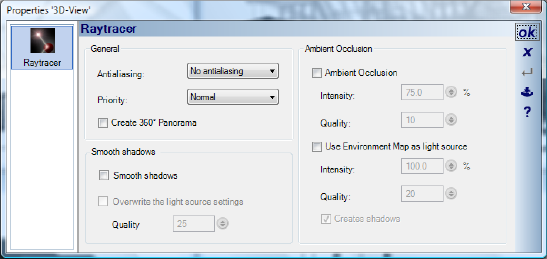
On the other hand. antialiasing also has a considerable negative affect on performance, and should be used no more than necessary.
Raytracing can be terminated or interrupted with ‘Esc’.