 Saving Images
Saving Images
It is possible to save several images with different settings in one operation. The positions of the images can be specified in all available views, and additionally over the view points of the current project, for which the image options can be specified when the points are created. The images are saved over the dialog that is opened with a click on the ![]() button.
button.
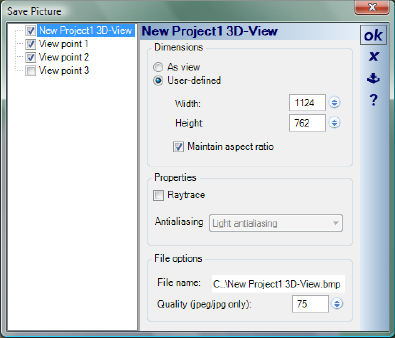
On the left-hand side you can select the views and view points for which images are to be saved. On the right-hand side, you can specify for each image the resolution, antialiasing, the file name and the image format. The images are saved when the dialog is terminated with ‘OK’.
The processing and storing of images with the ray tracer is performed in parallel, i.e. after a click on ‘OK’ the operation is started independent of the planning function. Therefore, while the images are being produced, you can continue working quite normally with the software, although the saving of images is of course an additional load on the system. While images are being saved you are not allowed to terminate the software or to close the project.
The progress of the save operation is shown by a progress bar.