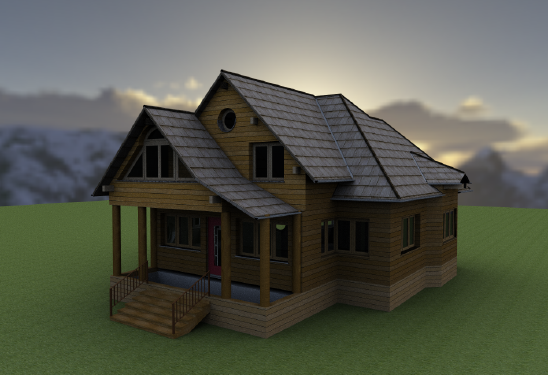Ambient Occlusion
This function is used mainly to create a particular lighting atmosphere, by using a combination of interior light sources and ambient lighting. With conventional rendering, without ambient shadows, the results corresponds to a summer day with a clear sky. However, rendering with ambient shadows alone would correspond to a hazy and very cloudy day with a lack of sunlight. Since both extremes are relatively unimpressive, the aim is to find a reasonable compromise.
First the amount of ambient light from interior light sources should be removed (settings under ‘Position of the Sun’). This will be replaced later by ambient shadows. The moon should also be deactivated. Next the brightness of the sun should first be reduced to a value between 50% and 75%, so that the final image will not appear to bright.
The user can now check whether the shadows are suitable and if necessary readjust the position of the sun.
Now activate ambient shadows. The default values (75%, 10) are a good initial setting. If the shaded areas appear to dark, the brightness for ambient shadows can be increased. If the lighter areas are to bright reduce the brightness of the sun. Once the overall settings are satisfactory, one can also try using high antialiasing and a higher value for quality of ambient shade (15-20). After a few attempts the user should soon get a feeling for the optimal settings.
Additional tips: The environment map is the best choice of background. Here the perspective is always correct and reflexions in windows automatically appear realistic. With ambient light sources there should always be an object (e.g. terrain, pedestal etc.) beneath the house or planned object. Otherwise light can reach the supposedly shaded areas from below.
Special effects should not be used for the materials. Luminous material only make sense for objects that actually glow (neon lights, lampschades etc.). It should never be used to make objects brighter than they really are.
Here two examples of the effect of ambient shadows. The following illustration also shows a comparison of the objects calculated with and without ambient shadows (top).