Smooth Schadows
Smooth shadows can be realised in two steps. First, the size of the light source in the 3D object, for example a lamp, must be specified realistically. A light bulb, for instance, measures about 3 cm, whereas larger frosted glass lamps can measure from 20 to 30 cm. Low-voltage ceiling spots, however, generate hard shadows since their surface is very small (punctual). It all depends on the individual light source, so there is no general rule that can be recommended here.

Subsequently, the option for smooth shadows must be selected in the ‘Raytracer’ dialog.
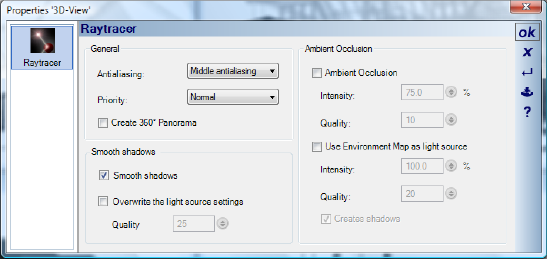
The setting for quality functions in the same way as for ambient shadows and ambient lighting. The higher the setting the less ‘noise’ there is. In this case larger light sources require a higher quality setting. The size of the light source is limited to 1 m to ensure a reasonable range of adjustment. This should be adequate since 2 m (2*R) light sources are not very common.
Here a basic example. In the following illustration we see a chair and a light source, without soft shadows, with soft shadows and a 5 cm light source, and finally with soft shadows and a 20 cm light source (from left to right). The larger the light source the softer the shadows appear. All examples were calculated with medium antialiasing.
