Inserting Roofs
There are three different ways to insert roofs.
![]() Input using a rectangle.
Input using a rectangle.
![]() Input using a variable polygon: Input is performed using a polygon and is terminated with ‘Enter’, or over the entry ‘Complete with’ in the context menu. The polygon is then automatically closed, i.e. the last point is connected to the first. On input, each point of the polygon defines a roof plane, whereby points on the same line are merged together.
Input using a variable polygon: Input is performed using a polygon and is terminated with ‘Enter’, or over the entry ‘Complete with’ in the context menu. The polygon is then automatically closed, i.e. the last point is connected to the first. On input, each point of the polygon defines a roof plane, whereby points on the same line are merged together.
![]() Input using polygon recognition: Input is performed by moving the cursor over the plan of the building for which a roof is to be created. The exterior contour of the building is recognized automatically and highlighted. A left mouse click terminates input.
Input using polygon recognition: Input is performed by moving the cursor over the plan of the building for which a roof is to be created. The exterior contour of the building is recognized automatically and highlighted. A left mouse click terminates input.
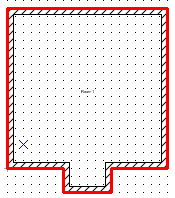
When the contour of the roof has been entered using one of these three methods, the ‘Roof construction’ dialog is opened.