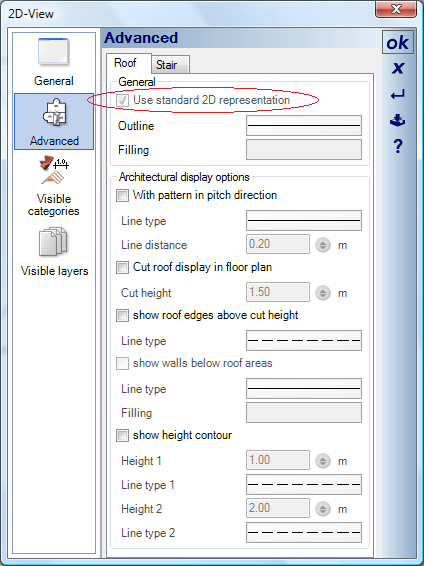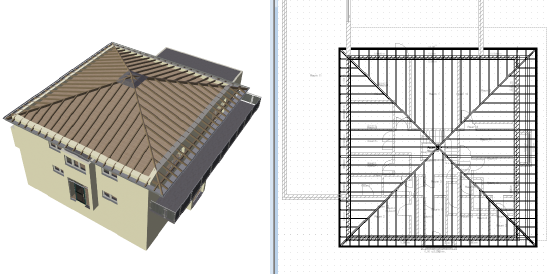Visibility of Roof Details
For all views, certain details of the roof can set as invisible in the ‘Visible categories’ section, for example to remove the cladding so that the timber frame is visible.
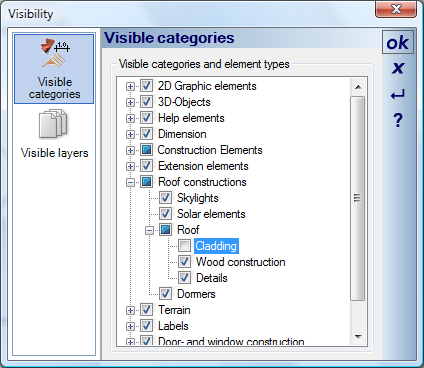
However, the representation in 2D views is only active if the standard 2D representation used by the program is deactivated. This can be done in the ‘Advanced’ section of the properties dialog for the 2D view by unticking the ‘Use standard 2D representation’ option.