Combine Landings
When inserting a landing staircase, individual landings are created automatically at each corner of the polygon. The setting for a minimum distance between landings, which can be specified in the properties dialog under ‘Landings’, determines at which point the software creates stairs between the two landings.
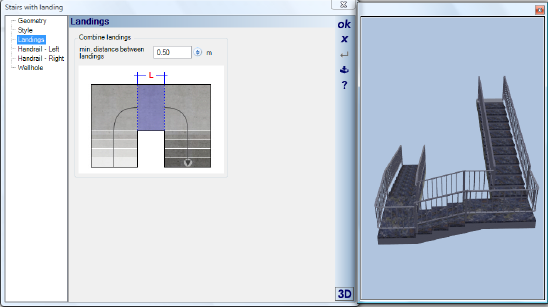
It can be seen in the following example, that a distance of only 0.5 m is sufficient to connect the landings with three steps. If on the other hand only one landing is desired, then by increasing the minimum distance in the example to 1.5 m, after a recalculation (i.e. with  ), the steps are removed and only one landing instead of two is created.
), the steps are removed and only one landing instead of two is created.
