Manufacturers’ Data in 3D Objects, Chunk Type for PDF Document
Apart from their names and internet links, 3D objects can optionally contain further information about the product in PDF format. The PDF files are integrated in the 3D objects and are therefore always available, irrespective of where the object is used.

The PDF document is selected with a click on the PDF button, and can then be opened using the ‘display file’ button.
For objects which contain PDF files, the PDF button is active in the object properties dialog, otherwise the PDF button is inactive and appears grey.
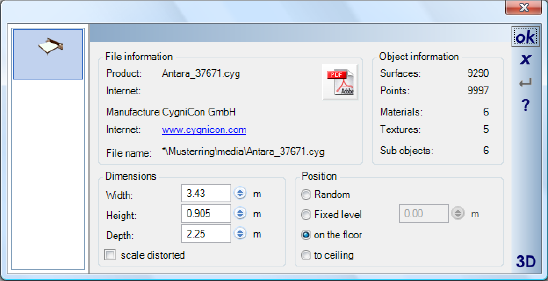
A click on the PDF button automatically opens the document with the default program for PDF files. With this function, manufacturers have the possibility your software to provide, together with their 3D construction elements, catalogue items with photos, technical data or any other information which might be of interest to customers and planners.