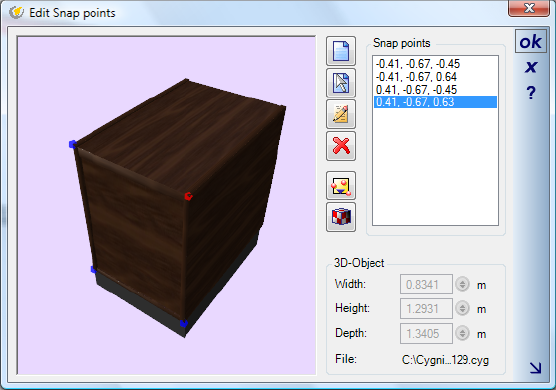Snap Points for 3D Objects
A right mouse click on a 3D object which has been selected in the catalog, opens the following context menu:

A click on the entry for ‘Edit snap points’ opens the snap point editor, in which snap points can be defined for an object using the mouse, or be specified numerically. Snap points are not shown in 3D views and are used exclusively for positioning 3D objects.
When defining snap points with the mouse, you have the option of snapping to edges and/or corners. For the sake of clarity, the representation can be changed for complex objects. Selected snap points can be edited or deleted from the list. On exiting the dialog with ‘OK’, the snap points are stored permanently in the *.cyg file.