 3D Objects
3D Objects
A double click on the 3D object selected from the catalog opens the ‘Object’ dialog, which contains two tabs for ‘3D Preview’ and ‘Details’.
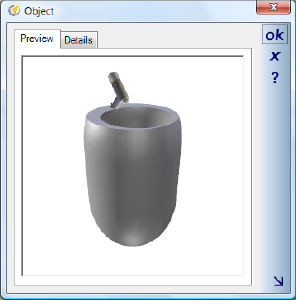

The ‘Details’ tab provides data for the dimensions of the object, and if possible, details of the manufacturer, an article description and internet links, as well as optional information such as technical data or catalogue pages in PDF-format. If this information was specified by the creator of the object in the 3D-Converter, then it can be accessed directly with a double click on the appropriate entry.
The arrow in the bottom left-hand corner indicates that you can change the size of the dialog window if necessary.