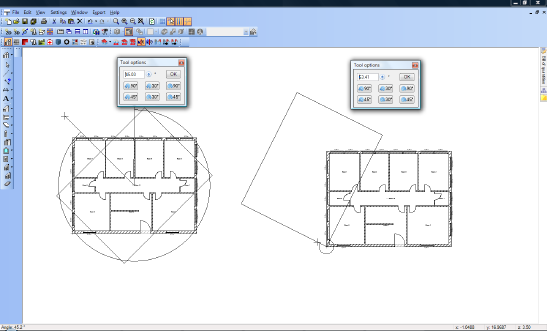Rotate Buildings
Two functions are provided to rotate buildings, a general function, that rotates about the centre of the building, and a version using a reference point.
In both cases a preview is shown, and the angle of rotation can be specified with the mouse or numerically.
Tip: The angle grid function can also be used here with the ‘Cntl’ key held pressed.
The following illustration shows general rotation and rotation about a reference point as an example next to each other: