Properties and Representation of Building Materials
Access to building materials can be found in many dialogs. The following extract taken from the dialog for walls is shown here as an example.

A direct click on the  button opens a dialog for the properties of a building material, instead of the tree structure of the material database.
button opens a dialog for the properties of a building material, instead of the tree structure of the material database.
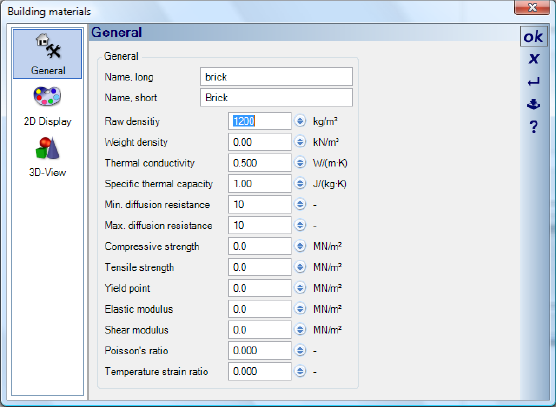
The ‘General’ part shows the name of the building material together with the physical properties allocated to the building material in the database.

The material used for standard brickwork is defined in the building material database as being shown with a pattern in a 2D representation. The ‘2D Display part defines how a component is drawn in 2D plan views and other 2D views. If you wish the wall to be shown filled in with a single colour instead of hatching, then the 2D properties of the building material have to be changed.

The ‘3D View part for a building material is the same as in the standard dialog for materials and is explained in the chapter ‘Material Properties’.
Note: Changes made in dialogs for building materials only affect the element for which the dialog was opened, in this case just the one wall. The settings specified do not change the values in the building material database.