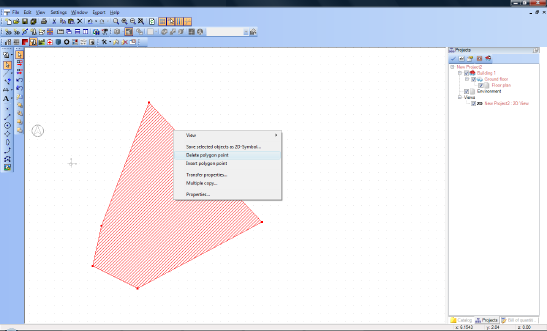Adjust, Insert and Delete Polygon-points
When selected, various polygonal elements such as ceilings, 2D graphic polygons and even lines show the points specified on insertion.


By clicking on one of the red points it is attached to the cursor and can then be moved and repositioned. In this way the shape of elements can be subsequently modified.
If the element allows it, new polygon-points can also be added or deleted with help of the context menu opened with a right mouse-click.