Lengthen, Rotate, Mirror, Copy Buildings
The ‘Edit’ toolbar also contains a category with various tools for editing buildings and floors. From left to right:

![]() .
.
· Lengthen current floor
· Lengthen current building
· Lengthen all buildings
· Rotate current building
· Rotate current building about a reference point
· Mirror building
· Move building
· Copy building
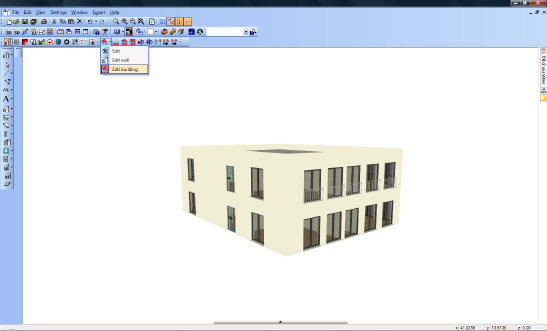
After activation, some operations require various steps on input. To lengthen a building for instance, the area whose contents are to be lengthened must first be defined, or for rotation a reference point must be entered. The necessary steps are described in the status bar at the bottom of the window and in the following sections.
More:
 Lengthen Buildings/Floors
Lengthen Buildings/Floors
 Rotate Buildings
Rotate Buildings
 Mirror Buildings
Mirror Buildings
 Move or Copy Buildings
Move or Copy Buildings